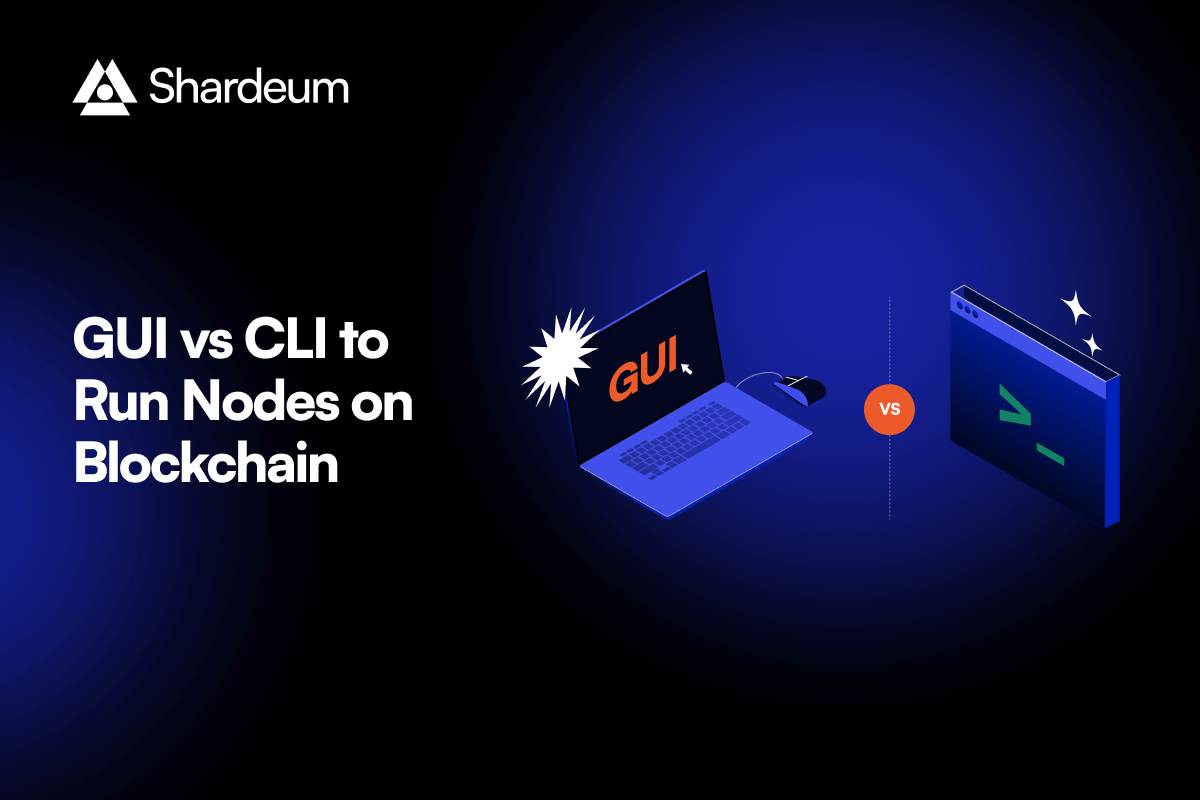
GUI (Command-Line Interface) vs. CLI (Graphical User Interface)
GUI lets a user interact with the system with graphical elements, while CLI lets a user interact with their system with various commands. Know more about GUI vs...
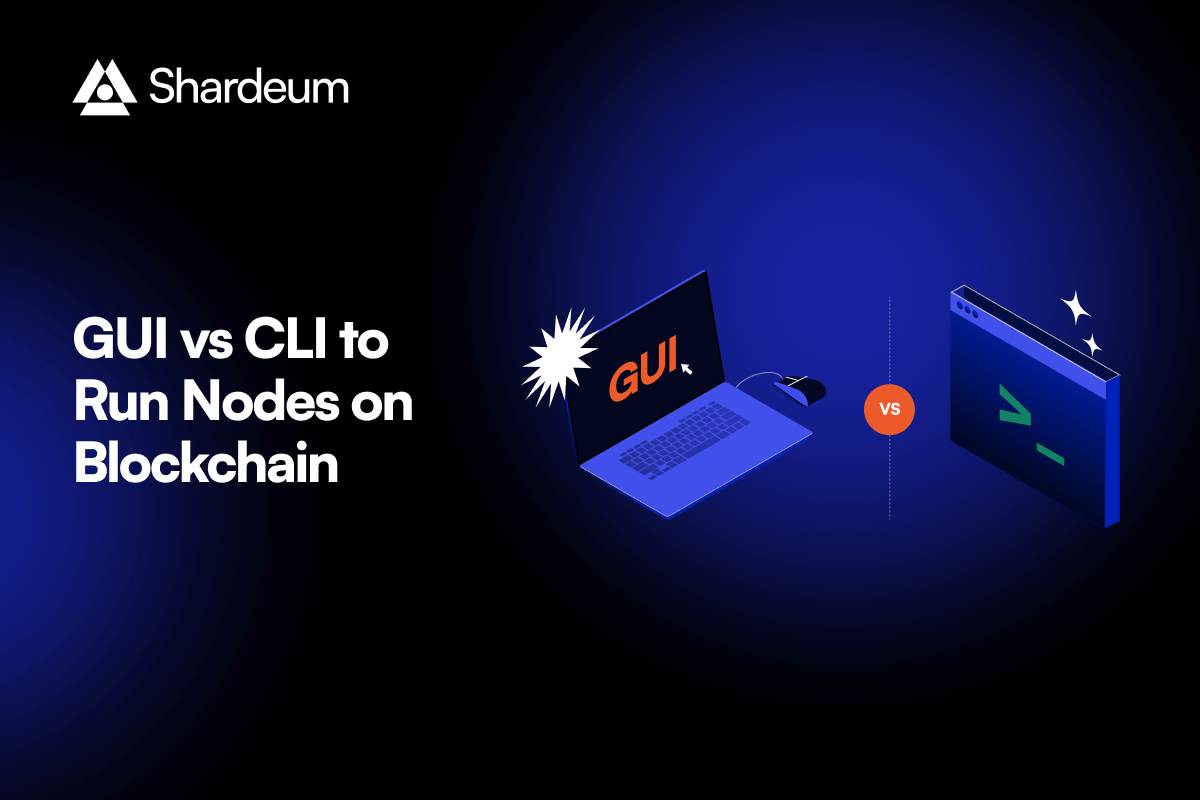
GUI lets a user interact with the system with graphical elements, while CLI lets a user interact with their system with various commands. Know more about GUI vs...
In computing, there are two distinct ways of interacting with a computer system: Graphical User Interface (GUI) and Command-Line Interface (CLI). While both methods accomplish the same goal, they differ in interface, ease of use, functionality, resource consumption, and accessibility.
A GUI provides a visual and intuitive way of interacting with a system, while a CLI requires knowledge of specific commands and syntax. GUI is typically more user-friendly, while CLI offers greater functionality and efficiency. Ultimately, the choice between GUI and CLI comes down to personal preference and the user’s level of expertise.
This article will examine the difference between GUI and CLI with a GUI vs.CLI comparison table, and help you understand which is right for your needs.
CLI, or Command-Line Interface, is a text-based interface that interacts with a computer system. It allows users to execute commands by typing specific keywords and parameters into a terminal or command prompt. CLI is used for various tasks, including system administration, software development, and automation. Unlike GUI, which relies on graphical elements like buttons and windows, CLI requires users to know specific commands and their syntax. These commands are often short and cryptic, but they can perform complex tasks and provide greater control over the system.
A CLI is typically more lightweight and efficient than GUI, as it does not require a graphical interface and can be run from a terminal with minimal resources. While CLI may seem intimidating to beginners, it can be a powerful tool for experienced users who want greater control over their system.
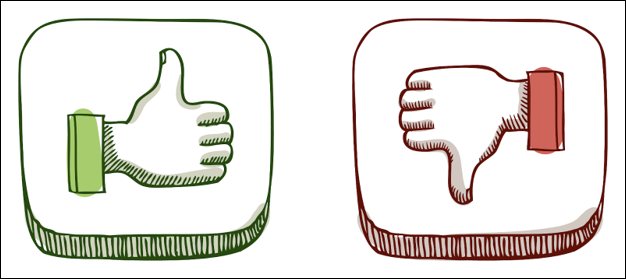
The Advantages and disadvantages of CLI are as follow:
A GUI, or Graphical User Interface, is an interface that interacts with a computer system. Unlike CLI, which is text-based, GUI uses graphical elements such as icons, buttons, windows, and menus to allow users to interact with the system.
A GUI is designed to be intuitive and user-friendly, providing a visual representation of the system and its functions. Users can perform tasks by clicking icons, selecting menu items, and dragging and dropping files.
GUI is used in various applications, including operating systems, productivity software, and multimedia applications. It benefits beginners and less technically inclined users, providing a more accessible and less intimidating way of interacting with the system.
While GUI may not offer the same level of control and efficiency as CLI, it is a popular and widely used interface for both personal and professional use.
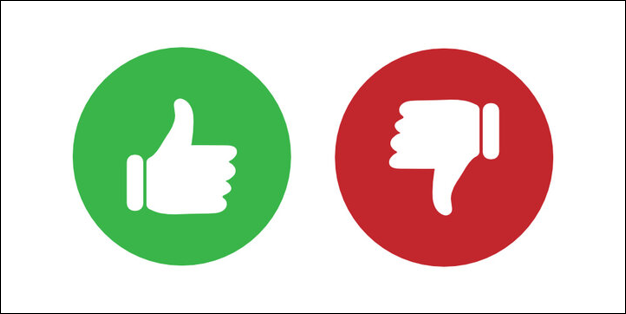
The advantages and disadvantages of GUI are as follow:
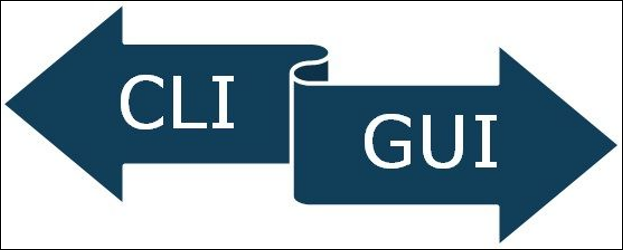
The main differences of GUI vs. CLI are their interface, ease of use, functionality, resource consumption, and accessibility. Here’s a table that summarizes the difference between GUI and CLI:
| Basis of Comparison | Command Line Interface (CLI) | Graphical User Interface (GUI) |
| Interface Type | Text-based interface | Graphical interface |
| Ease of Use | Requires knowledge of specific commands and syntax | More intuitive and easy to use |
| Learning Curve | A steep learning curve for beginners | A shallower learning curve for beginners |
| Control | Provides greater control over the system | Limited control over the system |
| Functionality | Offers a wide range of functionalities and options | Limited functionalities and options |
| Resource Consumption | Lightweight and efficient | Resource-intensive |
| Visual Feedback | Limited visual feedback | Provides visual feedback and confirmation for every action |
| Automation | Automation-friendly | Not as automation-friendly |
| Speed | Faster for experienced users who know the specific commands | Slower for experienced users |
In summary, in terms of GUI vs. CLI, CLI provides greater control and efficiency but requires specific knowledge and may not be as user-friendly as GUI. GUI, on the other hand, is more intuitive and user-friendly but may be less efficient and allow lesser control over the system. Ultimately, the choice between CLI and GUI depends on the user’s needs and level of expertise.
In conclusion, CLI and GUI are different interfaces used to interact with a computer system. CLI provides greater control and efficiency but may be less user-friendly and accessible. GUI, on the other hand, is more intuitive and user-friendly but may be less efficient and have less control over the system. Both interfaces have advantages and disadvantages, and can be used for various tasks ranging from system administration to software development.
We hope this article has clarified the difference between GUI and CLI for you!
CLI is often used by advanced users who require greater control and efficiency over the system, as it allows them to perform complex tasks with specific commands. It is also more lightweight and automation-friendly, making it a preferred interface for system administrators and developers.
The two primary differences between GUI and CLI are in their interface and level of control. GUI uses graphical elements such as icons, buttons, and windows to allow users to interact with the system, while CLI uses a text-based interface. CLI provides greater control over the system, allowing users to perform complex tasks with specific commands. At the same time, GUI is more intuitive and user-friendly but may have less power and efficiency.
Linux is an operating system that supports both GUI and CLI interfaces. While it is possible to use Linux entirely through the command line interface, most distributions also offer a graphical user interface for users who prefer a more visual and intuitive way of interacting with the system. Some distributions, such as server distributions, may be CLI-only, while others, such as desktop distributions, are primarily GUI-based.
Layer 1 Blockchain | Github Vs Gitlab | Hardhat | Finality in Blockchain | Shardex | Crypto Hacks | Bitcoin Layer 2 | What is Intrinsic Value | Physical Layer in OSI Model | Advantages and Disadvantages of Decentralization | What is Asset Tokenization | CBDC Efforts Worldwide | Best Youtube Channels for Web3 Developers | Shardeum and Bitget | Peer to Peer Transaction | Pinata | IPFS and Filecoin | What is ERC 1155 | What is Blockchain Security | Popular Metaverse Platforms | Cross Chain Ecosystem | Ordinals NFTs | Work at Shardeum | Run Your Own Node | Dynamic State Sharding